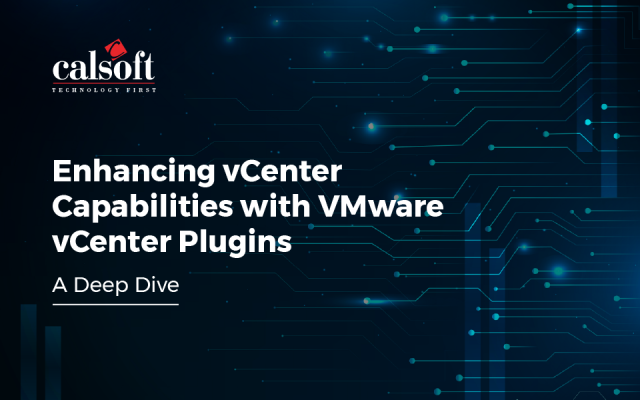A Product, a Service, or Content which is fully Accessible & Usable by its users with the widest possible range of abilities & situations across all streams & ages and is built around a human-centered philosophy that recognizes diversity, embracing the difference is something termed as Best User Experience. It is about making things accessible to individuals (whether they have a disability or not).
The Web is counted as essential & plays a vital role in everybody’s lives these days. One cannot imagine life without it anymore. Be it rich, poor, kids, middle-aged, senior citizens, or any other person on earth. This pandemic has made everyone more reliable on these web elements.
When I say Web has urged the need for everyone, I mean, even a person with a disability too. The fast-paced innovative technology has vastly developed services that cater to individuals belonging to all segments. One such service that I’m highlighting here is “Web Accessibility”, which means that people with disabilities can use the Web equally too. In recent years, Accessibility features are inbuilt in all the products & Web services which encompasses all the disabilities like Cognitive, Auditory, Neurological, Physical, Speech, or Visual through the use of Assistive Technology, which enables web browsing for people with disabilities of all sorts.
Here is a quote by Tim Berners-Lee (W3C Director and inventor of the World Wide Web), who states “The power of the Web is in its universality. Access is an essential aspect regardless of disability.”
Let’s deep dive & know how the assistive features have made the web accessible to people with disabilities. The Assistive technology comprises features like,
- Screen Reader, as the name suggests, a software, which reads out loud either a selected element or everything that is happening on the computer using synthesized speech, which is helpful for users with reading or learning difficulties along with users who are blind and visually impaired.
- Braille Terminals, that renders text in the form of braillecharacters or raising pegs through holes in a flat surface using a braille keyboard.
- Screen Magnification software, which enlarges texts & images on the computer screen, making it easier for visually impaired users.
- Speech Recognition software, which accepts spoken commands or turns dictation from a user into grammatically correct words & sentences. This is useful for users who have difficulty holding a mouse or a keyboard.
- Keyboard Overlays, helpful for users who have motor control difficulties.
- Sign Language or Subtitled videos for deaf people.
Let me provide a more practical approach followed in one of my projects – A Power On button is usually represented in GREEN & Power Off button is represented in RED. But for a user who is Colorblind, there is no differentiation between Red & Green but appears only Grey. So, the solution to this aspect would be, retaining the colors Green & Red for on & off respectively along with nomenclatures, meaning, provide the abbreviation “POWER ON” beside the icon in color Green and the same goes for “POWER OFF” beside the icon in color Red. So here, the design of the button has not just addressed the accessibility issue but has provided users with details too.
Let me quote one more example: We find graphs included in the dashboards of various tools we use these days. Tools like Jira gives an overall picture of the status of certain tasks performed or yet to be performed. Then we have the Status bars present in our smartphones, which depict the space utilized and buffer for the future. The pictorial depictions are anytime the most sought-after solutions as they enhance the concepts & provides better understanding.
Thus, when a product is designed incorporating the accessibility feature, it’s not just a boon for individuals with a disability, but benefits people without disability too, like older people with Changing Abilities due to Ageing, Temporary Disabilities due to broken arm/s or glasses as well as Situational Limitations.
As there’s stupendous growth in usage of the internet and that so much has been spoken & implemented regarding Accessibility across various segments, it’s obvious that there are norms set to maintain the Standards of Accessibility & best practices recommended by the World Wide Web Consortium in this regard. To name a few, Web Content Accessibility Guidelines (WCAG), User Agent Accessibility Guidelines (UAAG), Authoring Tool Accessibility Guidelines (ATAG), Accessible Rich Internet Applications (WAI-ARIA).
Apart from setting Standards, Accessibility Audits are also conducted to evaluate whether certain products or websites are adhering to the norms set by Consortium. If not, then, the errors will need to be remediated to ensure the site is compliant with accessibility errors.
Also, this feature is the most sought after trending technology emerging in the years to come. Almost all the organizations across various segments are following this trend so that they are primed to be a leader else they would risk losing end-users & market share as well. Here’s a sneak peek into the upcoming trends in Accessibility:
- Artificial Intelligence (AI), Machine Learning & Robotics
- Engage more people with disabilities & close the Employment Gap
- Prioritizing the Unique Inclusive Design needs, that cater to all users from the initial stages of the designing process so that the product reflects the best user experience
- New Lawsuits are focused to address non-accessible elements
Thus, any product, website, or be it a webpage be designed for all, keeping accessibility features in mind.